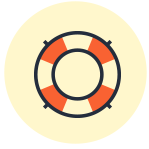EvolveAR offers multiple user roles that can be assigned when adding members to your team. Depending on the user role, your team members will have different levels of access on EvolveAR platform.
Permissions For Access Levels
EvolveAR CMS offers users three access levels and the permissions attached to them are as follows:
1. Admin:
- An admin can create, edit and remove workspaces
- An admin can assign team members to workspaces
- An admin can add creators, and editors to the team
- An admin can remove team members
- An admin can create, update, publish/un-publish and remove projects
- An admin can purchase subscription plans for their EvolveAR account
2. Creator:
- A creator can create, edit, publish/un-publish and delete projects
- Creators can only create, update and delete projects from their assigned workspaces
3. Editor:
- An editor can only edit existing workspace projects