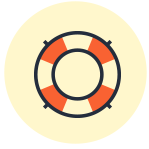Each asset uploaded on the EvolveAR Creator has a set of properties associated with it.
Properties not only help identify the asset for storage or re-use but also for replacing and editing the asset in-use.
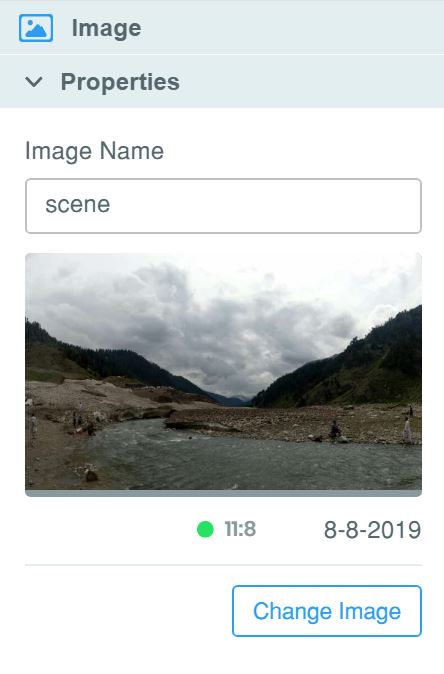
The properties section includes the following details for each asset:
- Name: The field displays the asset name. By default, the field shows the file name for the asset you have uploaded. But you can set a name of your asset file according to your preference.
- Replace Asset: The option allows you to replace your asset with a new similar asset. For example, if you have uploaded an image asset but wish to replace it, this option will help you upload a new image in place of the previous one.
- Date and time: The field displays the asset date and time of upload. This helps you keep track of when your asset has been uploaded when multiple team members are editing and publishing campaigns.
- Asset Preview: The preview window allows you to preview your asset before publishing for your viewers. This helps you check if you file is running as expected and if the uploaded file is according to your display requirements.