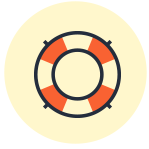You can invite users to your team by following these simple steps:
- Select ‘Add User’ from profile section side menu
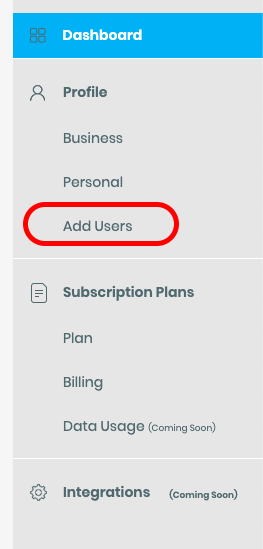
- Enter the email address of the person you want to add to your team
- Set the account password for the user
- Select user access role (Creator, Editor)
- Select workspaces on which the user will have access to work and create AR experiences.
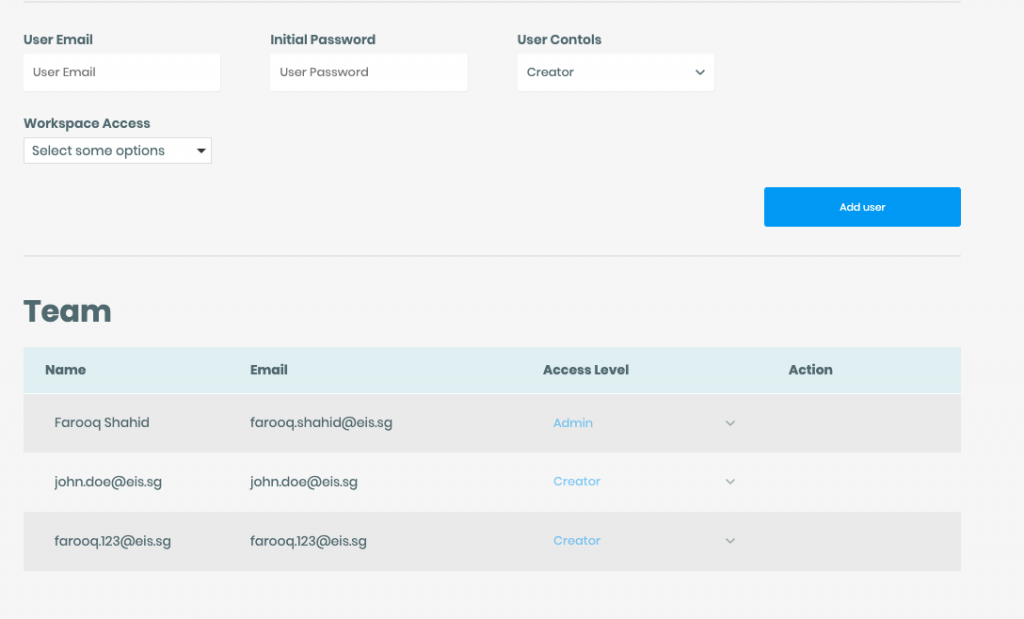
Read more about team roles and access levels: https://help.evolvear.io/team-access-levels/
Who Can Add Members To A Team?
Only account admin has the right to add further users to their EvolveAR account.