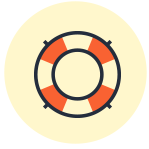Make Your Team Smart
You can remove the accounts of members that are no longer a part of your team by following these simple steps:
- Access the team management section from the dashboard
- Click the ‘Edit’ icon in front of the member name you wish to remove
- Click on the ‘Remove’ icon to complete the process
- You will be asked for confirmation of your action as once a user is removed, they are permanently removed from your EvolveAR team.
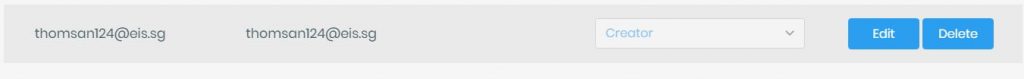
Who can remove members?
Only admins have the credentials to remove the users from their team.