You can assign and modify workspace access and user roles to your team members from team management section.
You can also provide access to your team members for newly created workspaces.
To provide a new workspace access, restrict workspace access or modify user role of any team member:
- Go to ‘Add users’ section from profile settings
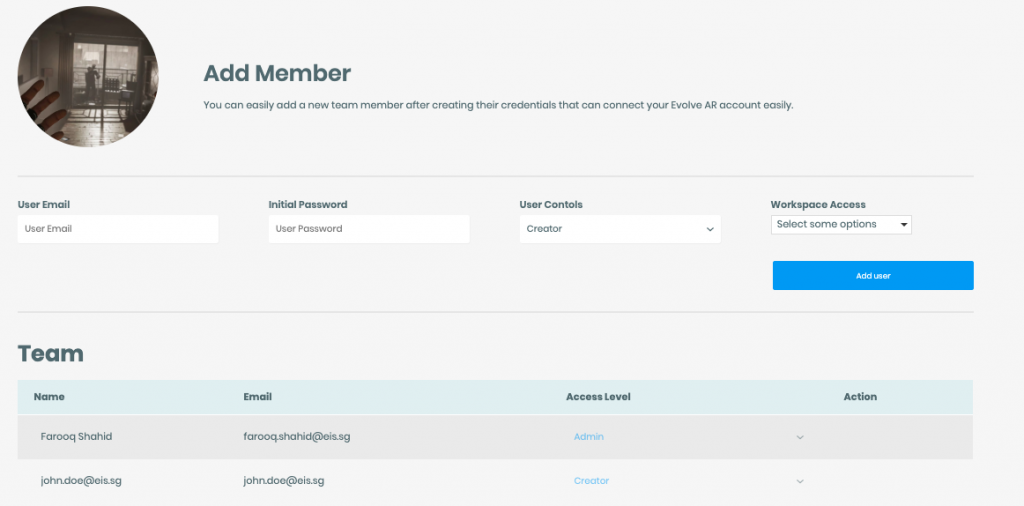
- Click ‘edit’ in front of a team member’s name
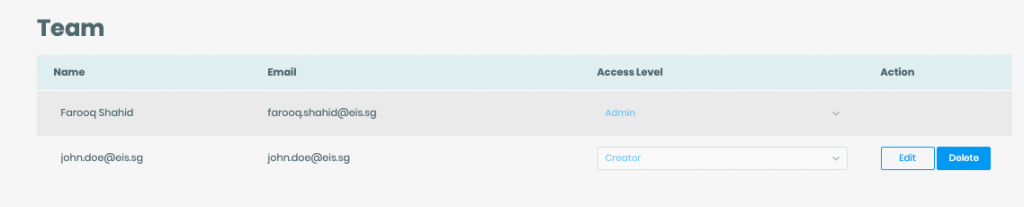
- A details form will open with current user role and workspace access defined
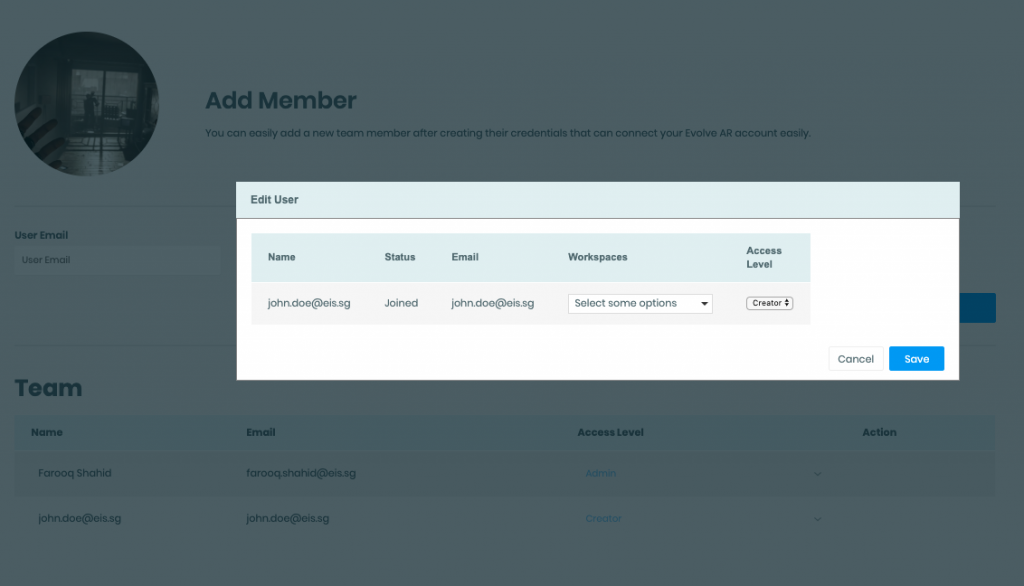
- You can add/remove workspaces to be accessed by the user and also change their user role

