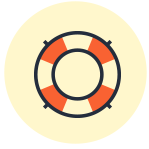Our EvolveAR Creator supports the display of Photo Albums that are displayed in an Augmented Reality environment.
Supported Formats:
Our EvolveAR Creator supports the following formats for images to be uploaded in an album:
- JPEG
- JPG
- PNG
Upload Recommendations:
To make your experience compact and seamless in performance, we recommend compressing your assets before uploading on the EvolveAR Creator.
Maximum allowed size: 1 MB
Preferred Resolution: 600 x 600
Images per album: 10 Images
Properties:
The Album Asset holds the following properties which are displayed on our EvolveAR Creator.
- Image Preview: Allows users to preview the uploaded image in the album
- Replace and Remove Images: The option allows users to replace the images within the photo album with new files. The user can also remove images from the album
- Album Name: Allows users to set the album name
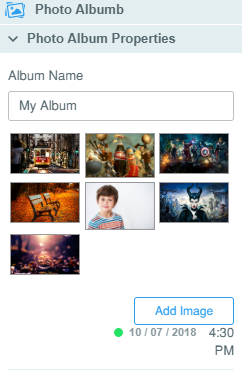
Interactions:
When a viewer taps on the album, they can view the complete gallery in full screen. The gallery allows the users to swipe right and left between images.