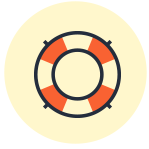Our EvolveAR Creator supports the use of Text asset that can be displayed in an augmented reality environment.
A text asset allows the users to write a string of characters that will be displayed in an Augmented reality environment.
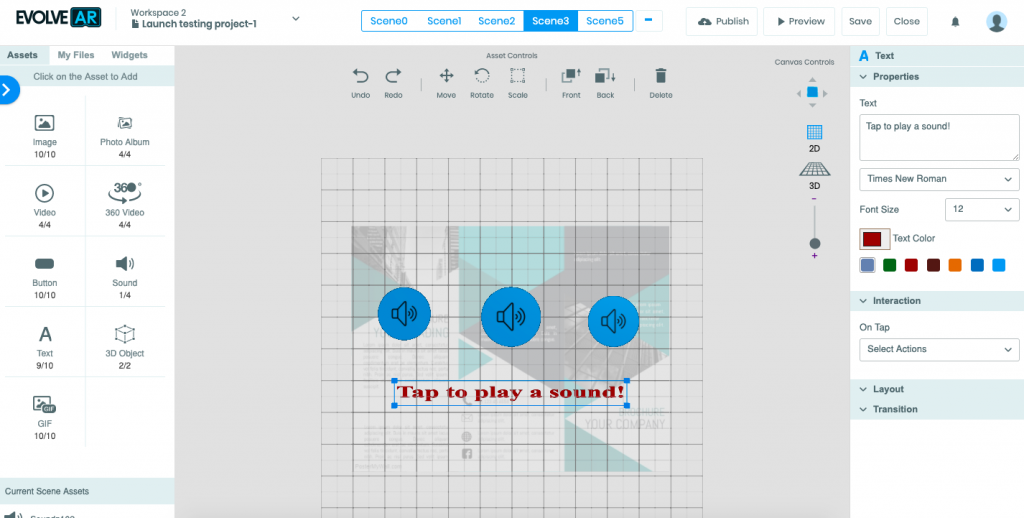
Properties:
- Text Body: The text box where you can specify and write text of your choice to be displayed to the viewer
- Text Color Selector: The color selector helps you select the color of the text body. You can select from pre-defined colors or open up the color picker to select a more specific color according to your needs
- Text Alignment: You can select the alignment of your text for left, centered or right aligned. The alignment works with the display box of your text body.
- Font: You can select a font type for your text from our provided list of supported font families
For more details on the interactions and their impact on assets, please see the related article: help.evolvear.io/articles/asset-interactions