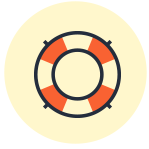EvolveAR platform offers various subscription plans which are catering to different market or clients’ needs. User can compare and contrast the different plans which are available on the EvolveAR website. And the process to change the subscription plans is very easy for everyone.
How to Change the Existing Plan:
The user can change the existing or current plan from the subscription section which will allow the user to view all the available plans and also provide ease for comparing the different plans. And then the user can select the required plan which suits best to his/her requirements. After choosing the desired plan user will go the payment method and will provide all the required details for further process. You can upgrade your plan by following these simple steps:
- Click on the ‘Subscriptions’ section from the main Dashboard

- Choose your plan that is suited for your content creation needs
- Review and update your billing info. You will be required to enter your billing information before purchase.
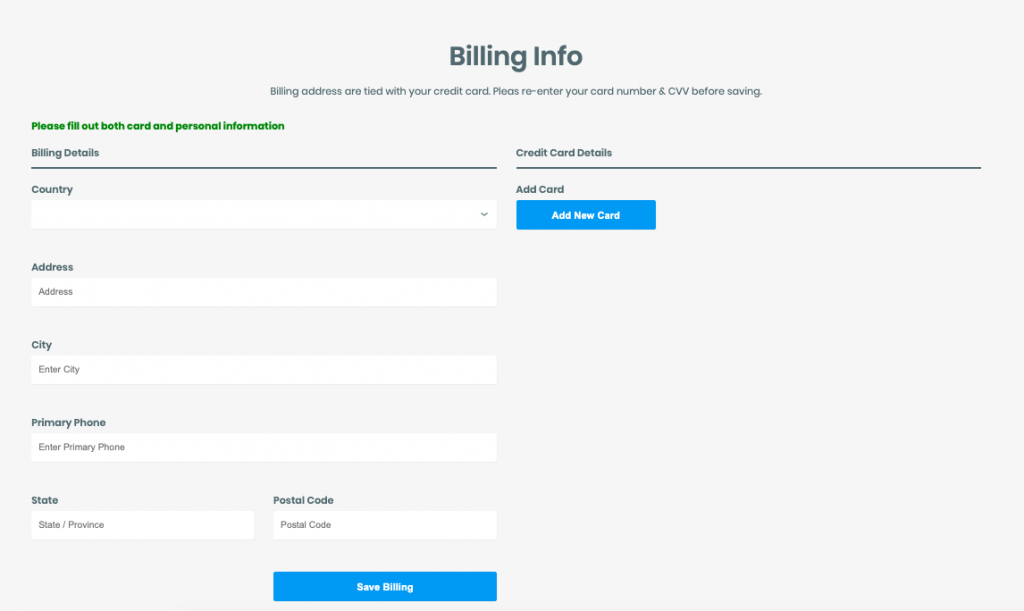
- Once your billing info has been updated, you can purchase and upgrade to your requested subscription
Who Can Change the Existing Plan?
The rights to change the current or existing plan is only given to the admin of the EvolveAR account.
For details regarding user access levels, please read our following article: help.evolvear.io/articles/team-access-levels
For more details on our pricing plans and questions regarding custom features, please contact our support team on:https://www.evolvear.io/contact