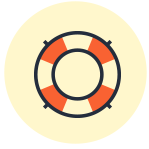You can add 360 videos into your projects by two ways:
- Uploading a 360 video
- Providing a Youtube/Vimeo video URL
Supported Formats:
Our EvolveAR Creator supports only MP4 format.
Upload Recommendations:
To make your experience compact and seamless in performance, we recommend compressing your assets before uploading on the CMS.
Composing an essay writer is not any mean endeavor. The article needs to be entered. If it’s improperly formatted and edited, you’ll have a lousy reputation with your student clients. Subsequently, evaluate the article for a complete.
Student might additionally apply a freelancer to be sure of the document. Authorship is the secret to your own achievement in school and at work. Writing a college admission essay varies from an overall essay.
The college entry article should never be considered an overall article about yourself. Because you’re enhancing a college essay, additionally you had better have satisfactory history with all the topic being discussed. Your composition’s intent must be to appraise.
Maximum allowed size: 5 MB
Properties:
The video asset has the following properties which are displayed on our EvolveAR Creator.
- Video Preview Window: Displays the video thumbnail. Upon clicking, Upon clicking, you can view your video content. If you have added a video from a URL, you will be directed to the video source upon clicking.
- Change Video: You can replace your current video by selecting a new video to be uploaded on the canvas. The option is not available for video added through URLs.
Interactions:
360 videos have a specific interaction only. When a viewer taps a 360 video in an AR environment, the viewer device switches to full screen VR mode to display selected 360 video.