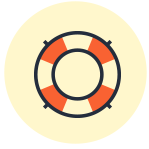You can add videos in your projects by two ways:
- Uploading a video file
- Providing a Youtube/Vimeo video URL
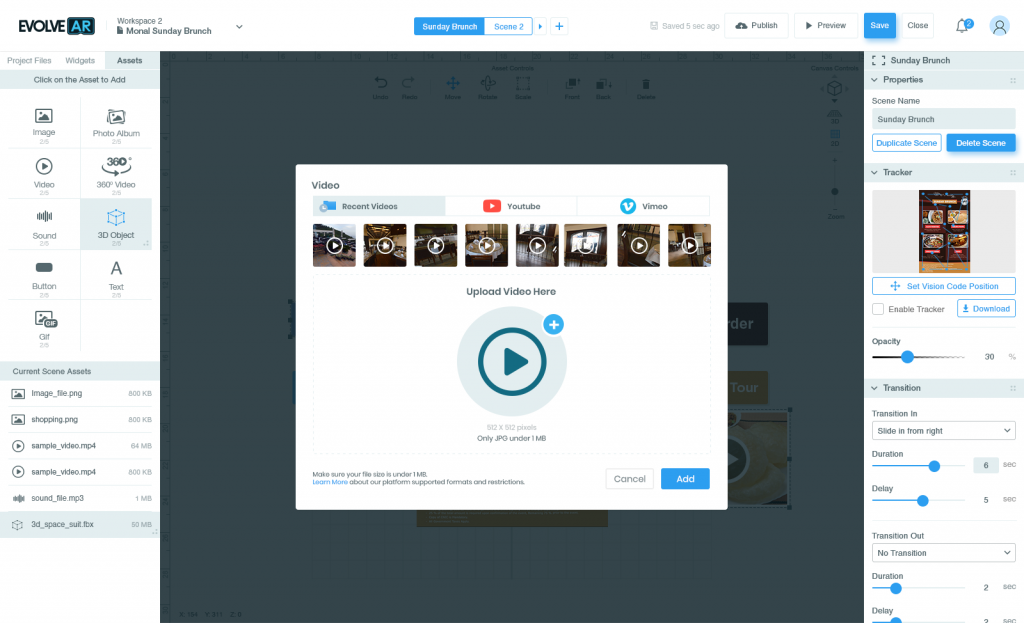
Supported Formats:
Our EvolveAR Creator supports the following video formats:
- MP4
- MPEG
- MPG
- 3GPP/3GP
- AVI
- WMV
- FLV
Upload Recommendations:
To make your experience compact and seamless in performance, we recommend compressing your assets before uploading on the CMS. Avoid heavy compression for optimal video quality and performance
Maximum allowed size: 5 MB
Recommended Aspect Ratio: 4:3 or 16:9
Optimal Frame Rates: 25-30
Properties:
The video asset has the following properties:
- Video Preview Window: Displays the video thumbnail. Upon clicking, you can view your video content. If you have added a video from a URL, you will be directed to the video source upon clicking.
- Play on Start: The option allows you to define if the video will start playing once loaded, or if the play/pause option will be triggered manually by the viewer.
- Loop video: The option allows you to play your videos in loop.
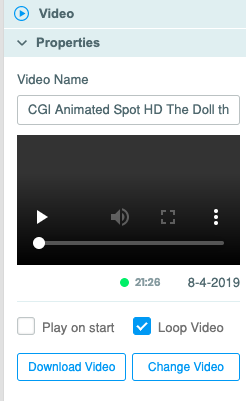
Interactions:
Each of the following interactions can be triggered when your video asset finishes playing. Keep in mind that these interactions are available only for video files that are uploaded through a source file.
- Go to Scene
- Link To
- Display Message
Read more for asset interactions : https://help.evolvear.io/asset-interactions/